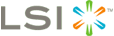| Version 1 (modified by , 15 years ago) ( diff ) |
|---|
Table of Contents
LSI Fusion MPT SAS
1. Card information
The FusionMPT SAS2 is a low-end card from LSI. It replaces the Fusion MPT cards.
It only supports RAID0 and RAID1 an can usually be found in many 1U rackmount servers which have only two disks drives. However, I must admit I'm not sure yet there's no RAID5 adapter with thoses chips.
Even it's not full of features theses card appear to work fine and are supported by an opensource Linux driver.
A proprietary monitoring tool is available but it's nearly offer no management features.
2. Linux kernel drivers
| Driver | Supported cards |
| mpt2sas | LSI FusionMPT SAS 2.0 cards |
There are many more mpt* drivers in Linux kernel.
Somes seems to be required dependencies. Others looks like being real driver but we haven't used them yet.
mpt2sas has been added to Linux kernel from 2.6.30 release. Thus, it should be available in all recent (2010+) Linux distributions.
Some lspci -nn output examples:
- 01:00.0 Serial Attached SCSI controller [0107]: LSI Logic / Symbios Logic SAS2008 PCI-Express Fusion-MPT SAS-2 [Falcon] [1000:0072] (rev 02) Dell PERC H200
3. Management and reporting tools
There are no management tool. LSI doesn't provide any proprietary utility for FusionMPT's cards.
However an opensource reporting tool named mpt-status has been developped.
3.1. mpt-status
3.1.1. Quickstart and output example
Probe controllers IDs:
server:~# mpt-status -p Checking for SCSI ID:0 Found SCSI id=0, use ''mpt-status -i 0`` to get more information.
Get status of controller "0":
server:~# mpt-status -i 0 ioc0 vol_id 0 type IM, 2 phy, 73 GB, state OPTIMAL, flags ENABLED ioc0 phy 1 scsi_id 32 ATA ST3808110AS J , 74 GB, state ONLINE, flags NONE ioc0 phy 0 scsi_id 1 ATA ST3808110AS J , 74 GB, state ONLINE, flags NONE
In most case, your controller ID will be 0. Running mpt-status without any parameters will give you the same output example as above.
You MUST have mptctl kernel module loaded to monitor your RAID HBAs.
Load it by hand for the first time and add it to /etc/modules for next reboots:
modprobe mptctl echo mptctl >> /etc/modules
3.1.2. My opinion about mpt-status
Despite it seems that no real upstream development exists for this tool, it works fine and is reliable.
We experienced several disks failure on MPT SAS controllers and mpt-status always reported the failure and status changes.
However don't expected verbose output.
Homepage: http://www.drugphish.ch/~ratz/mpt-status/
3.1.3. Reporting with mpt-status
mpt-status has been greatly integrated to Debian by Petter Reinholdtsen and Steffen Joeris.
Many thanks to them for good work !
The packages comes with an initscript that periodic run mpt-status to check status.
It keeps a file with latest status and thus is able to detect RAID status changes and/or brokeness.
It will log a ligne to syslog when something failed and will send you a mail.
Until arrays are healthy again a reminder will be sent each 2 hours.
In fact, I must admit all my "something-status" packages for others kind of cards are based on this work.
3.2. lsiutil
This tool comes from LSI. Its sources (for Linux systems) are available but the license is not specified.
I haven't use it much, so here is a quick example of what it can do:
server:~# lsiutil
LSI Logic MPT Configuration Utility, Version 1.56, March 19, 2008
1 MPT Port found
Port Name Chip Vendor/Type/Rev MPT Rev Firmware Rev IOC
1. /proc/mpt/ioc0 LSI Logic SAS1068E B3 105 00143000 0
Select a device: [1-1 or 0 to quit] 1
1. Identify firmware, BIOS, and/or FCode
2. Download firmware (update the FLASH)
4. Download/erase BIOS and/or FCode (update the FLASH)
8. Scan for devices
10. Change IOC settings (interrupt coalescing)
13. Change SAS IO Unit settings
16. Display attached devices
20. Diagnostics
21. RAID actions
22. Reset bus
23. Reset target
42. Display operating system names for devices
45. Concatenate SAS firmware and NVDATA files
60. Show non-default settings
61. Restore default settings
69. Show board manufacturing information
97. Reset SAS link, HARD RESET
98. Reset SAS link
99. Reset port
e Enable expert mode in menus
p Enable paged mode
w Enable logging
Main menu, select an option: [1-99 or e/p/w or 0 to quit] 1
Current active firmware version is 00143000 (0.20.48)
Firmware image's version is MPTFW-00.20.48.00-IE
LSI Logic
x86 BIOS image's version is MPTBIOS-6.14.10.00 (2007.09.29)
Main menu, select an option: [1-99 or e/p/w or 0 to quit] 21
1. Show volumes
2. Show physical disks
3. Get volume state
4. Wait for volume resync to complete
23. Replace physical disk
26. Disable drive firmware update mode
27. Enable drive firmware update mode
30. Create volume
31. Delete volume
32. Change volume settings
33. Change volume name
50. Create hot spare
99. Reset port
e Enable expert mode in menus
p Enable paged mode
w Enable logging
RAID actions menu, select an option: [1-99 or e/p/w or 0 to quit] 2
1 volume is active, 2 physical disks are active
PhysDisk 0 is Bus 0 Target 1
PhysDisk State: online
PhysDisk Size 238418 MB, Inquiry Data: ATA ST3250620NS 3BKS
PhysDisk 1 is Bus 0 Target 8
PhysDisk State: online
PhysDisk Size 238418 MB, Inquiry Data: ATA ST3250620NS 3BKS
RAID actions menu, select an option: [1-99 or e/p/w or 0 to quit] 1
1 volume is active, 2 physical disks are active
Volume 0 is Bus 0 Target 0, Type IM (Integrated Mirroring)
Volume Name:
Volume WWID: 01e2adb8d959aedc
Volume State: optimal, enabled
Volume Settings: write caching enabled, auto configure, priority resync
Volume draws from Hot Spare Pools: 0
Volume Size 237464 MB, 2 Members
Primary is PhysDisk 1 (Bus 0 Target 8)
Secondary is PhysDisk 0 (Bus 0 Target 1)
RAID actions menu, select an option: [1-99 or e/p/w or 0 to quit] 3
Volume 0 State: optimal, enabled
RAID actions menu, select an option: [1-99 or e/p/w or 0 to quit]
4. BIOS upgrade from a Linux system
Sorry, we don't have any informations about this.